 |
 |
 |
 |
 |
| Author |
Message |
PopeAlessandrosXVIII
Arts and Poetry Mod
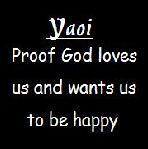
Joined: 10 Oct 2010
Topics: 122
Posts: 1858
Location: Surrounded by many beautiful naked men
Items
Legends
Fables
7870 Strata-gems
|
 Posted: Fri Nov 22, 2013 6:25 pm Post subject: Game Bro Guide to SBURB Team 2 Posted: Fri Nov 22, 2013 6:25 pm Post subject: Game Bro Guide to SBURB Team 2 |
 |
|

Welcome to your Game Bro Guide to SBURB! I'm Sandro, and in the following paragraphs I will be introducing you to the world of SBURB. What does SBURB stand for you ask? I can't tell you, for I myself have no idea! I do however have a full understanding of the systems and tools of game play, so that's what we'll be talking about today.
Installation & Set-up
If you are holding this guide then you have purchased the full package game set for SBURB. There are two discs that come with the package, disc 1 and disc 2. You need both discs in order to play the game properly. Disc one allows you to be a Player in the game, download this one first. The second disc allows you to be a Host and should be downloaded second. While the game can be played alone, it is highly discouraged. Once you have gathered your Players one must create a circular chain of sorts. Each player would become Host of the next Player until you reach the last Player, who will then become Host to the first Player. To become a Host of your target Player simply contact them via your “Host” function found on disk 2 while they are running their Player disc. After linking as Host to another player, simply switch back to your own Player disc if you still need someone to link to you as your Host. Once the chain is complete the discs will vanish into the astral plain and will never be seen again.
Controls
So, now I guess I should explain this “Host” and “Player” business huh? Alright, this is how it breaks down. I'll start with the Player.
Player - What Players can do
Chapalog Deck - Item Storage
When you first start the game a stack of twelve cards that look like this will pop up in front of you.

This set of cards is known as your Chapalog deck. Now you just grab up that stack 'cause those are your item slots. Those suckers will vanish, only to appear before your eyes in a row whenever you want them to. To put something on a card, simply touch the item with your hand and enter the command “Chapalog” in your mind. The item will then be placed inside a card. Most items can be carried this way, including but not limited to stuff the size of a car, however each character is limited to the size and weight their level allows. The higher the level, the larger things you can Chapalog. To retrieve the items on the cards pull down the cards before you, reach out, and take it. The item will appear in your hand. Unless of course it's a car. That size stuff appears directly on the ground. That's all there really is for your Chapalog deck, now on to your Strife deck.
Strife Deck - Your Weapon System
Strife is the word we use for fighting in this game. Your strife deck is designed to help you out with your Strife weapons. Each deck has 5 blank cards that can be filled with a weapon. They look like this: 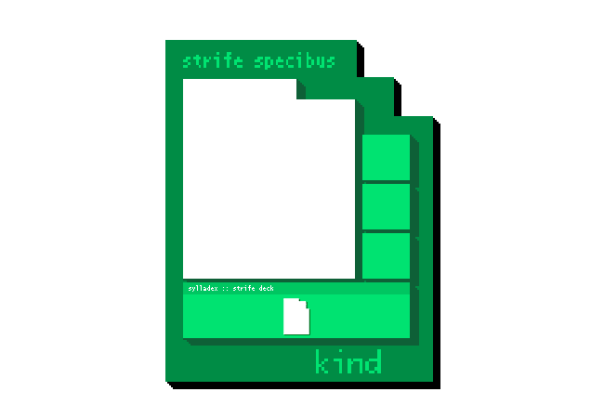
Here's the catch, each card can only be converted one into a particular type of Strife card. So let's say you pick a Hammer as your main weapon. That card can now only hold hammers and will be labeled Hammerkind, and can never be reconfigured to hold a different type of weapon. Not only that, but unlike your Chapalog deck, each card can hold up to 4 items. So the Hammer card would be able to hold 4 hammers. So think hard before filling up those Strife deck cards. But enough about hammers! Your weapon types must be picked from household items on the approved list bellow. Keep in mind that just because they start out as mundane everyday items, doesn't mean they have to stay that way. Why, I remember a girl who turned knitting needles into the most powerful and evil pair of needles one could ever imagine! They could cast the darkest magic spells and. . . . Anyway, back on topic.
Weapons - The everyday items that can be used as weapons in game
Pizza Cutter
Bat
Rolling Pin
Plunger
Yo-yo
Scissors
Pepper Spray
Chainsaw
Crowbar
Broom
Poker
Icepick
Golf Club
Hammer
Rope
Shovel
Spoon
Fist
Statue
Spatula
Screwdriver
Blade
Pistol
Lamp
Stun Gun
Ball
Rake
Plank
Glove
Fork
Cane
Curling Iron
Chain
Knife
Table Leg
Shotgun
Needle
Dumbbell
Hackeysack
Vacuum
Mop
Trophy
Ladle
Cord
Iron
Saw
Cleaver
Ice Skate
Wrench
Umbrella
Hose
Book
Bust
Spade
Pipe
Nail
Hairdryer
Throwing Star
Tongs
Razor
Fire Extinguisher
Branch
Bowling Pin
Bomb
Woodwind
Stapler
Rifle
Candle Stick
Paddle
Bow
Barbed Wire
Dart
Marble
Pliers
Fireworks
Chisel
Aerosol
Shoe
Puppet
Fan
Brass
Rock
Scythe
Final notes on Weapons
Totally rad right? So many to choose from! Pick wisely. Oh, and final notes on your Strife deck. Whichever weapon card you have on the top of your deck allows for instantanious weapon call of that type of weapon. The weapons on the lower cards will take more time to appear when you call them. The deck is entirely inside you head, so you have to visualize shuffling the deck before combat to get the card on top that you want at the ready. Also, you can wield two of the SAME kind of weapon at once, but never two different kinds at the same time. And that's about it, now on to the Hostly duties.
Host - What Hosts can do
Each Player is also a Host to another player. As Host you will have several duties to your player that will be carried out using the controls below. As Host you will be able to see your Player at any time with your computer when you have the SBURB client up. You don't need it up all the time, and seeing as you'll have your own “playing” to do it's wise to not spend all one's time in Host mode. When viewing your Player in Host mode, a series of controls will appear at the top of your screen, like so –

View Control - How you view your player
Starting from the left you can see there is a directional control panel. This panel allows the host to move around in their Player's environment. Up, down, left, right, rotate left, rotate right, bird's eye view, looking from underneath(Hey, keep your mind out of the gutter), as well as a handy zoom-in zoom-out control. Also in this little green area is a save button and open file button. . . . .Which do absolutely nothing. Some fine decorations though ain't they? The [x] button makes the control panel slide up and vanish into the top of your screen leaving behind a little button for you to pull it back down with.
Buttons - The other Host tools
Select button - Cursor for moving objects
Next, the 7 buttons. Well, the fist button, the one far left of the 7, is the 'Select' button. This allows you to pick up and move thing's around your Player's house such as furniture and fixtures. Be warned, this isn't like SIMs where moving the toilet seems to move the very sewer system with it. You pull up the toilet and it's like ripping it right out of the floor. Complete with hole and gushing water, you'll have a mess on your hands. You also can not select the Player themselves. The Select function has a distance limit and has a range of about 20 feet in diameter around the player. The range is shaped like a cylinder and the range above and below the player is a lot further, at 50 feet above and below.
Revise button - Cursor for Building and Demolishing
The second button, Revise, is one of the most fun buttons in my opinion. This is the one that allows you to make changes to the actual structure of the world around your Player. You can build stairs and ladders, platforms, whole new rooms. It's like the construction function on SIMs, if you've ever played it. We'll get into why this button is so important later on in the guide.
Deploy button - Cursor for purchasing, placing, and storing Host Specific Items
Time for the third button. Host have their own collection of items. These items are necessary for the game, and can only be distributed with the Deploy button. This button is the only way to grab the game items from their place in the Host Equipment Registry, which is the next button in the line.
Host Equipment Registry - Opens the Host Equipment market and Host Item Storage area
The Host Equipment Registry (Or HER for short) stores the equipment needed to prepare your Player for their game. At first, only four items are accessible. These are the Cruxtruder, Totem Lathe, Alchemiter, and a Pre-Punched card. More on these items later. The Host can also pick up certain items and store them under this button. The storeable items are limited to items made with the Alchemiter.
The other buttons
The last three buttons are Grist Cache, Explore Atheneum, and Alchemy Excursus which will all be explained at a later time.
Well, now that we know all the controls, let's get this game underway!
Getting Started
Okay, now that you're all downloaded and can freely mess with eachother's environments, the game has begun, right? Wrong! Consider yourselves in the entryway, you all still need to enter the game proper. In order to do that, you'll need to learn a bit about all those neat little gadgets the game provides you with from the beginning. The first four items are free, but after that, the equipment will require Grist for deployment. But, as for the first 4:
Starter Host Equipment - What it is and what can it do
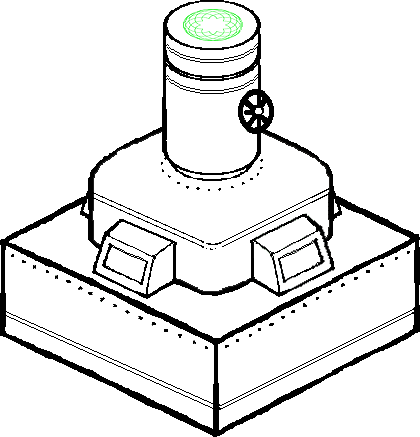
Cruxtruder: The Cruxtruder has 4 funtions;
(1) Release Kernel Sprite (To be explained later)
(2) Produce Cruxite Dowels (Te be explined later)
(3) Start a timer leading to ???
(4) Function to be revealed later.
After the Host deploys this item, it must be turned on before use. This bit of equipment requires a hard blow to the pipe looking piece on top to turn on. The Host can provide this blow by picking up a heavy object and bouncing it of the top, or if the Player has something handy of sufficient weight, they can do it themselves. Once struck, four things will happen. First, the top will pop off. Second, a ball of light like this will pop out.
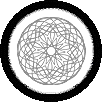
But will be in your character specific color.
Third, a Cruxite Dowel will be created in your character specific color. They look like this:

And lastly, the timer on the side will be activated, and will start counting down. Now, what does all this mean? I'll get to it later. For now just know that after activation, the Cruxtruder is your source of Cruxite Dowels.

Pre-Punched Card: Punched cards are the blueprints for creating items in the game. Before entering the game, the only punched card you will have access to is this Pre-Punched card. This card is the only one of it's kind and all other punched cards will have to be created by the player themself. The Pre-Punched card has a picture of an item on it. This item is what you'll need to enter the game. For example, in a previous session, a Player named John's card had an apple on it. So an apple was created. In order for John to enter his session, he had to take a bite of the apple. Another Player in the same session, Rose, had to crack open a bottle. Each Player's item is unique, but over all the item will need to be damaged or broken to enter the game. In order to make your own Item, start by putting the card in the Totem Lathe.

Totem Lathe: This equipment is for shaping your Cruxite Dowels into blueprints for creating items. These blueprints are called Totems. Simply clamp the dowel in place and insert a Punched Card into the appropriate slot and the Lathe will go to work. You'll be able to make your own Punched Cards in the future but for now your only option is the Pre-Punched card. If more than one card is inserted the Lathe will mix the two or more objects together to create interesting results. Just for an example, a pogo ride mixed with a hammer mixed with a iron could make something like this:
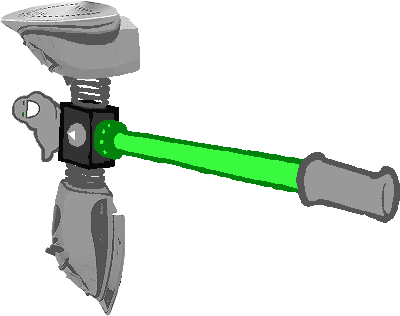
Hammerkind: Wrinklefucker
But, we'll talk more about the hole punching experiments later. Now, on to what to do with Totems once carved!
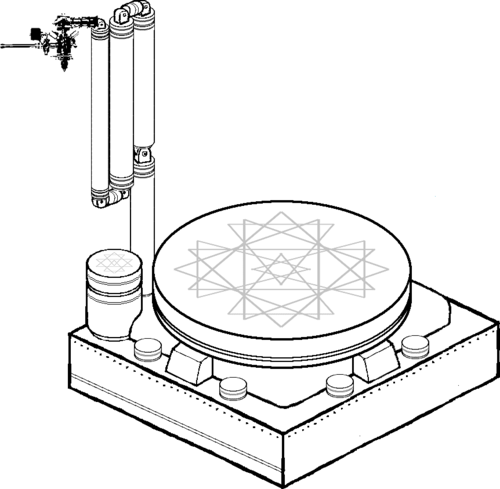
Alchemiter: This bit of equipment is what reads the totems and creates the item the totem represents. Once you have your Totem, place it on the little platform attached to the big platform next to the giant mechanical arm. Once you do, the arm will come around, read the totem, and *POOF* the item the totem represents will appear on the large platform! Each item requires materials to make them. These materials are dropped by the monsters you defeat in the game and will be explained more fully in a later update. The first item you make using the Pre-Punched Card is a free item and doesn't require any materials to make.
The Kernel Sprite - Your in game guide and possible battle aid
Remember that ball of light that was released when you opening the Cruxtruder? That is a Kernel Sprite. Sprites are your main source of information when playing the game. At first they are just annoying balls of light, but after being Proto-typed twice, it will be one of your most valuable assets.
Sprite Proto-typing - A how to guide
Proto-typing is the process of upgrading your Kernel Sprite. In order to Proto-type your Sprite you have to put something into it. It takes two items to fully upgrade your Sprite, and after the second item is used, the Sprite can no longer be upgraded. There is no real limit to what you can use to Proto-type your sprite, but there are some guidelines and facts you should keep in mind. What you use to Proto-type your Sprite the first time will determine what the monsters in your session will look like as well as their power level. If you do not Proto-type your Sprite at least once before entering the game, your enemies will be too powerful to defeat and there will be no way to win your session. The second Proto-typeing can happen any time before or after entering, it doesn't matter. Here is an example of a Sprite that has been Proto-typed once:

Object used: Damaged One Armed Harlequin Doll
Also, keep in mind that, as your source of information, it would be best if the Sprite can vocalize when you're done Proto-typeing it. So, if you want your Sprite to be able to give you the information you want, it must be Proto-typed with at least one living or once living creature that can vocalize. This is everything from a dead rabbit to a living person. Only one session has ever been recorded where a living human was used, and despite the fact that the Sprite turned out very well and no one really died in the making(It's a time thing, don't ask), it is highly discouraged to use a living person. Ashes of the dead are useable. Only one item used to Proto-type your Sprite need have the ability to vocalize. The second item can be anything you like. Here is an example Sprite:

Objects used: Dead Cat and Squid Princess Doll
The last thing to keep in mind about Sprites is they can help you in several ways. True, they are your main source of information, but they can also fight along side you and as in the case of Nannasprite, they can perform such mundane tasks as baking cookies.
Other then that, have fun, and be creative!
Final Note - A dire warning
The final note I have is about the Timer on the Cruxtruder. If that sucker reaches zero before you enter the game, it's Game Over. See, it's counting down to the time when the place you're standing gets hit by a meteor. I'll tell you more about it in the next issue. Since you bought the game, each new issue of Game Bros will be sent to you via E-mail as you progress through the game. Later suckers!
- Sandro
_________________
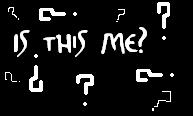
To Be A Knight
And my first Finished work Death Day
|
|
| Back to top |
|
|
 |
 |
 |
 |
 |
 |
 |
 |
|
|
You cannot post new topics in this forum
You cannot reply to topics in this forum
You cannot edit your posts in this forum
You cannot delete your posts in this forum
You cannot vote in polls in this forum
|
|
 |
 |
 |
 |
|
 |









